How to Get a TikTok Stream Key for Live Streaming
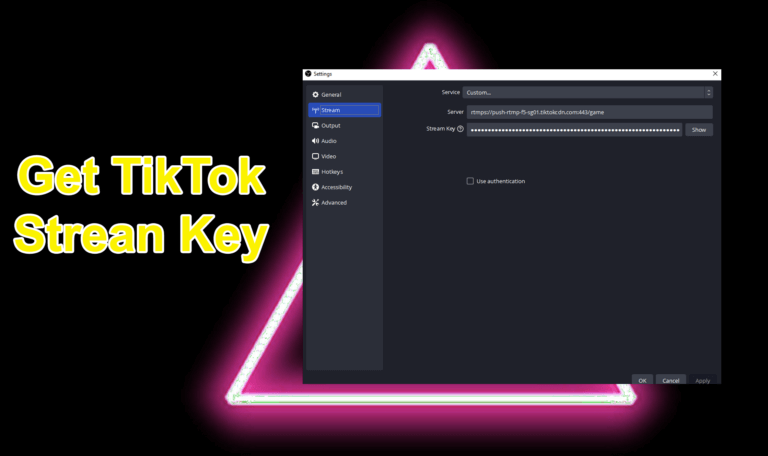
TikTok is one of the most popular social media platforms today, especially among the younger generation. TikTok allows users to create and share creative, funny and interesting short videos. Apart from that, TikTok also has a live streaming feature that allows users to interact directly with their followers and viewers. Live streaming is one effective way to increase the visibility, popularity and loyalty of your followers on TikTok. With live streaming, you can show your real and authentic side, share useful information or entertainment, and get gifts or donations from your fans. Live streaming can also help you build a strong and active community on TikTok.
Then, how do you get a stream key on TikTok? What are the terms and steps? This article will answer these questions by providing a complete guide on how to get the TikTok stream key. Look carefully at the following explanation.
Step 1: Check Your Eligibility for Live Streaming on TikTok
Before you can get a stream key on TikTok, you have to make sure that you are eligible to live stream on the platform. There are several criteria that must be met by TikTok users who want to live stream, namely:
- Have a minimum of 1,000 followers / followers (check how to quickly add tiktok followers) on your TikTok account. This is the main requirement set by TikTok to avoid abuse of the live streaming feature by new or unknown users.
- Minimum 16 years old. This is a legal requirement set by TikTok to protect children from inappropriate or harmful content or interactions while live streaming.
- Have a good reputation score. These are quality requirements set by TikTok to ensure that users who live stream have behaviors that comply with TikTok’s community guidelines.
If you do not meet one or more of the criteria above, you must work toward achieving them before submitting a stream key request. Following are some tips that you can do to increase your number of followers, age and reputation score on TikTok:
- Post videos on TikTok regularly and consistently. This is the most basic way to get the attention and interest of other users on TikTok. Try to post videos at least once a day with a unique and interesting theme or style.
- Use relevant and popular hashtags. This is the easiest way to increase the reach and exposure of your videos on TikTok. Find out what hashtags are trending or relevant to the topic of your video, then add them to your video description.
- Collaboration with other creators. This is the most effective way to expand your network and audience on TikTok. Find out other creators in the same or different niche or genre as yours, then invite them to make videos together or give each other shoutouts.
- Participate in challenges or challenges. This is the most fun way to show your creativity and talent on TikTok. Take on challenges or challenges that are currently viral or according to your interests, then make videos that are interesting and unique.
- Follow the TikTok community guidelines. This is the most important way to keep your reputation score on TikTok. Never post or live stream content that violates law, copyright, privacy, or social norms, such as violence, pornography, discrimination, or fraud. Also never spam, trolling, or bullying other users. Also report content or users that violate TikTok’s community guidelines.
By following the tips above, you can increase your chances of being eligible for live streaming on TikTok. If you meet the requirements, you can proceed to the next step, which is to request a stream key.
Step 2: Request a Stream Key from TikTok
After you have confirmed that you are eligible to live stream on TikTok, you can submit a request for a stream key from TikTok. There are two ways to request a stream key from TikTok, namely online and offline.
How to request a stream key online
You can visit the official TikTok website at www.tiktok.com and click the Live Streaming menu. There, you can see information about the live streaming feature and its conditions. You can also see whether you are eligible for live streaming or not. If you meet the requirements, you can click the Request Stream Key button. You will be asked to fill out an online form with personal data, reasons for submitting a stream key, and the type of content you wish to live stream. After filling out the form, you can click the Submit button and wait for confirmation from TikTok.
How to request an offline stream key
You can contact the TikTok support team via email or chat. You can find the email address or chat number of the TikTok support team in the Help or FAQ menu on the TikTok app or website. You can send an email or chat with personal data, reasons for submitting a stream key, and the type of content you want to live stream. After sending an email or chat, you can wait for confirmation from TikTok.
The waiting time for confirmation from TikTok can vary depending on the request and availability of the stream key. Usually, you’ll get a confirmation within 24 hours to 7 working days. If you don’t get confirmation within that time, you can contact the TikTok support team again to ask about the status of your request.
Step 3: Enable Stream Key in TikTok
After you get confirmation from TikTok that your stream key request has been approved, you can proceed to the final step, which is activating the stream key on TikTok. There are two ways to activate the stream key on TikTok, namely by entering the stream key code or by scanning the QR code.
How to activate the stream key by entering the code
You will receive an email or chat from TikTok containing a unique and secret stream key code. This code consists of random numbers and letters about 16 characters long. You have to enter this code into the Settings menu in the TikTok app. The method is as follows:
- Open the TikTok app and click on the profile icon in the bottom-right corner of the screen.
- Click the three horizontal lines icon in the top-right corner of the screen to open the Settings menu.
- Click the Live Streaming menu and enter the stream key code that you received from TikTok.
- Make sure you entered the code correctly and there are no typos.
- Click the Save button and wait for your stream key code to be verified by TikTok.
After you have successfully activated the stream key on TikTok, you can check the status of your live stream on the TikTok application. If your status has changed to Live, it means you are ready to live stream on TikTok. If your status is still Offline, it means that there is a problem with your stream key and you should contact the TikTok support team again for help.
Things to pay attention to before starting live streaming on Tiktok
Before you start live streaming on TikTok, there are a number of things you should pay attention to, namely:
- Keep your stream key secret. Never reveal or share your stream key with anyone, including your friends, family or followers. If your stream key is leaked or stolen by someone else, they can take over your live stream and create content that doesn’t fit your account or image.
- Update your stream key regularly. Your stream key may expire or be invalid after some time or after several live streams. To avoid this, you should periodically check and update your stream key via the Settings menu in the TikTok app. You can also request a new stream key from TikTok if your old stream key doesn’t work anymore.
- Follow the rules of live streaming on TikTok. When live streaming on TikTok, you must follow the same rules as when posting videos on TikTok, which is to comply with the TikTok community guidelines. Never live stream content that violates law, copyright, privacy or social norms, such as violence, pornography, discrimination or fraud. Also never spam, trolling, or bullying other users. If you violate the live streaming rules on TikTok, your account or stream key can be blocked or deleted by TikTok.
- That’s how to get a stream key on TikTok for live streaming. By having a stream key, you can enjoy live streaming features on TikTok and interact directly with your followers and viewers. Live streaming can also help you increase the visibility, popularity and loyalty of your followers on TikTok. Apart from that, live streaming can also provide an opportunity for you to get gifts or donations from fans
You on TikTok. In addition, live streaming can also provide an opportunity for you to get gifts or donations from your fans, which you can exchange for cash or other items.
If you are interested in live streaming on TikTok, immediately follow the steps we have explained above. Make sure you are eligible for live streaming, submit a stream key request, and activate the stream key on TikTok. Also make sure you keep confidential, update and comply with the stream key rules in TikTok.
Recent Post
-
How to Get a TikTok Stream Key for Live Streaming
-
Sheep Battle Tiktok Live Games
-
TikTok Interactive Games Live Streaming
-
Territory War Tiktok Interactive Game
-
TikTok Influencers: A Powerful Phenomenon Transforming Social Media Marketing
-
How to get territory war live Tiktok
-
How to Create Good Content For Tiktok Live Streaming
-
Tiktok is the fastest growing social media platform in the world
-
Here's How To Get Money From TikTok
-
Coin Pusher Tiktok Live Game Streaming


